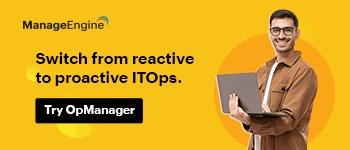Auto-Redirects: A Harmful Detour
 There's no doubt that the web has made our lives easier in many ways. But with great convenience comes a cost: our privacy. Every time we go online, we leave behind a trail of data that can be tracked and traced by corporations, governments, and hackers.
There's no doubt that the web has made our lives easier in many ways. But with great convenience comes a cost: our privacy. Every time we go online, we leave behind a trail of data that can be tracked and traced by corporations, governments, and hackers.
But have you ever thought about what would happen if that trail of data you left behind on one website was followed by malware or led to an unwanted page?
That's where auto-redirects come in. Auto-redirects are a web user's worst enemy. They are a common feature in many websites, including major news sites and video sites. Even though we might not be aware of it, auto-redirects are the perfect example of this trade-off between convenience and privacy. If this is your first time hearing about this, you might be wondering: what is an auto-redirect and how does it work - Keep reading to find out…
What Are Auto-redirects And Why Are They Harmful?
Auto-redirects are web pages that automatically redirect you to another page when they load in your browser. Maybe you're familiar with them in terms of advertisements online? If you've ever clicked an advertisement only to be immediately taken to another site, then that was probably an auto-redirect taking advantage of your click. Auto-redirects can also hijack search results to take users where they don't want to go. Because auto-redirects open new windows, they can even install malware on unsuspecting victims' computers! But why would auto-redirects do any of this? Well, auto-redirects are a great way to make money from advertisements. All a bad guy has to do is create a web page that auto-redirects you to their advertisement, and the advertisement will pay the creator every time you click it!
But auto-redirects can harm your privacy too. Using auto-redirects, corporations can track users' internet activity across multiple websites. After auto-redirecting you around enough websites owned by the same corporation, they'll be able to get an incredibly accurate idea of which sites you visit most often and how long you spend on each site. Much of this information would otherwise be inaccessible by tracking just one website at a time - but auto-redirects allow corporations to get around the "inconvenience" of people leaving their website.
How Do Auto-redirects Work And What Are Their Dangers?
When you type a web address into your browser, the address is sent to a Domain Name Server (DNS) to find the corresponding IP address. The DNS server then sends you to the website that is associated with that IP address. If the website you're trying to visit has been auto-redirected to a different site, the DNS server will still send you to that website, even if it's not the one you intended to visit. This can be dangerous because you might not be aware of the malicious websites that are auto-redirecting traffic. Maybe it sounds complicated, but auto-redirects are quite easy to avoid. All you need is a good antivirus program and an adblocker. However, the dangers auto-redirect causes on the web are not to be taken lightly.
A common auto-redirect scheme is search hijacking, which can trick you into visiting a website that looks very similar to the site you were originally looking for. These auto-redirects can send you to fake internet pharmacies or other malicious websites that could harm your computer, especially if it's already infected with malware. Sometimes auto-redirects can lead to malware being installed onto your computer, even if you don't click on them at all! Auto-redirect schemes have been around since the 1990s, so an ad blocker will help get rid of auto-redirect ads and keep them from trying to sneak past your defences.
What Can You Do To Protect Yourself From Auto-redirects And Other Online Threats?
There are a few things you can do to protect yourself from auto-redirects and other online threats. Be sure to keep your antivirus software up-to-date, and use a good ad blocker to help protect you from malicious auto-redirect schemes. Experts from GeoEdge write about the latest trends in online security on their website. Check it out and read their posts to learn more about Internet safety and security. You can also be more cautious and check the website's URL before you visit it, making sure it's the site you intended to visit. Finally, never click on an auto-redirect advertisement - even if it looks like the site you were originally trying to visit!
Another way to stay protected is by keeping track of auto-redirects that are discovered. Sometimes auto-redirects are so effective, they take over search engine results and take over a website's domain. If you find that auto-redirect ads have taken over the site you're trying to visit, be sure to report it to your antivirus software or adblocker. You can also report auto-redirects that hijack search engines by sending an email to search engines like Google, Bing, and Yahoo. These search engines will make sure auto-redirect schemes don't harm their users!
The Consequences Of Not Fixing Auto-redirects
There are many consequences of not fixing auto-redirects. One of the most serious consequences is that auto-redirects can be used to install malware on unsuspecting victims' computers. This malware can steal personal information, like credit card numbers, or even lock users out of their computers altogether.
Auto-redirect schemes are used for phishing scams that trick internet users into handing over users' usernames and passwords. Phishing scams can also sometimes come in the form of auto-redirect ads, claiming that someone has downloaded suspicious files onto their computer. If this happened to you, would you know how much sensitive information was being sent?
Remember
Hopefully, this article has helped you understand auto-redirects and how they can harm you, both on the web and in real life.
Auto-redirects are a problem that many people don't know about. If you aren't careful, your computer can be vulnerable to auto-redirection through no fault of your own. There is nothing wrong with wanting to protect yourself and prevent this from occurring in the first place! Luckily there are ways for you to do so by following these simple steps.
Additionally, if you're already suffering as an innocent victim of malvertising or any other kind of online scammer out there; be sure to take action even today and report auto-redirects that may be affecting your computer!
You Might Also Read:
Google Plans To Eradicate Cookies: