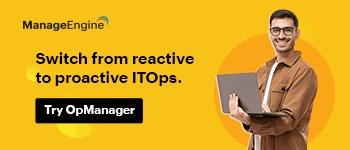How To Check If A Link Is Safe
promotion
 By now, everyone knows that clicking on suspicious links isn’t the best idea. Yet, every year, hackers develop sophisticated means of stealing sensitive business and personal information from unsuspecting people. Most damages often come from human errors, which include clicking on a malicious link. According to Techopedia, a single phishing attack can cost a company over $4 million on average.
By now, everyone knows that clicking on suspicious links isn’t the best idea. Yet, every year, hackers develop sophisticated means of stealing sensitive business and personal information from unsuspecting people. Most damages often come from human errors, which include clicking on a malicious link. According to Techopedia, a single phishing attack can cost a company over $4 million on average.
Such incidences highlight the need for everyone connected to the internet to learn how to test links for viruses and other hidden dangers.
Despite the many awareness campaigns about cyber crimes, many people, including senior managers, still fall victim to such targeted attacks. Up to 59% of executives have been targeted, and 46% experienced cyberattacks. Knowing how to spot an unsafe URL is usually one of the simplest ways to reduce many infection risks. This article will explore quick ways to verify a safe URL.
Why Is It Important to Check URL Safety?
It is crucial that you pause for a moment and first check URL safety before clicking. Ignoring this could lead to phishing and data breaches. Criminals send emails, texts, or other message formats with malicious links disguised as legit URLs of reputable sites. Clicking on them often leads to stealing sensitive data. According to experts, 90% of corporate security breaches come from phishing attacks. Both small and big businesses are not immune to such cyber attacks. But this is not limited to corporations alone. Individuals have reported up to 20 million scam emails and messages in Great Britain alone, and the number keeps increasing.
In some cases, people have downloaded viruses to their computers or network by clicking on a seemingly legit link. This can get any institution into all kinds of trouble once the criminal gains access to the systems and networks. If your official website takes a hit, your brand might lose credibility, search rankings, and customer trust. Plus, it can take years and a lot of investment to build enough ethical backlinks to recover from the losses incurred.
3 Steps to Verify a Safe URL
You can protect yourself and your business from dangers simply by verifying all links before clicking on them. It only takes a couple of seconds to distinguish a safe URL from a malicious one once you learn to spot the difference. All you have to do is:
Do the Mouse Hover
Hovering your mouse over the link is one of the simplest ways to check URL safety. Be careful not to click on it while your cursor is over accidentally. What you are checking to see is if the website is secured. A site with an SSL certificate should have the “https://” to indicate a certain level of protection. While hovering over the link, you should be able to analyze the link text and URL. Your browser typically has a tooltip that displays details when you hover over a link, image, etc.
Does it have typos, appear different from what it should be, or includes strange characters? If the answer is yes, then it’s most likely a malicious link. Clicking on it could lead to your data being stolen and used for more nefarious purposes like hacking your whole network and stealing credentials, like during the Hot Topic Attack.
Scan the Web Address
Most systems today have an inbuilt security feature in the operating system that scans for malware, virus, and even malicious links. Still, it might be a good idea to install browser extensions like AVG Online Security or Web of Trust that can enhance your online security by helping you identify potentially harmful links. It does this by displaying colors and safety ratings for any URL you get.
Use an Online Checker
There are several online tools that can help you identify safe URLs. From Google's transparency report site to countless other URL checkers that are easy to use and provide instant feedback. Using such tools gives you a quick and reliable way to identify legit webpages that have been recently compromised and fake sites that could threaten your system and networks. You can use multiple checker tools if you want to be extra cautious.
Check if Website Is Safe: Bonus Tips to Identify Malicious Websites
With the rising threats of cyber crimes, it can be easy for people to get confused about the legitimacy of a website. Sometimes, this happens as a result of poorly executed site migration. This is why merehead.com recommends following a systematic approach that minimizes the risks. Failure to do so can create room for criminals to duplicate the original site.
Plus, customers might mistake the malicious sites for the new addresses leading to a ton of damages and losses for both the company and the affected individuals. If you own a business, informing your clients about site changes is vital. To avoid this scenario, here are some clues to help you and your customers identify a malicious site:
- Typos and grammatical errors. Apart from URL typos, some malicious sites may also have glaring errors in the content on their landing page, even if they successfully mimic the look of a legit site.
- Check reviews. You can look up Google, Trustpilot, and other similar sources for reviews of a site you are unsure of. This way, you can see what other users or visitors say about the page before visiting it.
- Valid contact details. A valid website should have legitimate contact details. If you can't find or verify them, this site is probably unsafe.
- Padlock symbol. This one is basic but still easy to miss for most people. A secure site has a padlock symbol next to the URL in the address bar.
Conclusion
There are several reliable ways to test links for viruses and malware. You, your employees, and your customers must be regularly informed and updated about these simple, practical measures such as the ones listed in this article. This will protect your brand image, enhance your marketing efforts and help strengthen your client loyalty. The more awareness created, the safer your company and investments will be.
You Might Also Read:
Human Error Is A Hacker's Dream:
___________________________________________________________________________________________
If you like this website and use the comprehensive 6,500-plus service supplier Directory, you can get unrestricted access, including the exclusive in-depth Directors Report series, by signing up for a Premium Subscription.
- Individual £5 per month or £50 per year. Sign Up
- Multi-User, Corporate & Library Accounts Available on Request
- Inquiries: Contact Cyber Security Intelligence
Cyber Security Intelligence: Captured Organised & Accessible