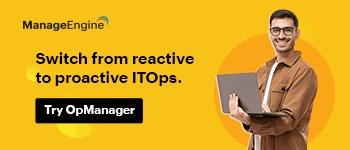PDF Merging Guide: Simplify Document Management
promotion
PDF Merging Guide: Simplify Document Management
 Discover how PDF merging enhances document workflows and organization for business and personal use, with practical steps for combining files efficiently.
Discover how PDF merging enhances document workflows and organization for business and personal use, with practical steps for combining files efficiently.
The Essentials of PDF Merging for Business & Personal Use
According to one study, people spend at least two hours a day, on average, searching for the documents they need to work. This is a whopping 25% of their entire work week, time that would have been channeled to other productive activities. Luckily, there's a solution for PDF users. Combine all your files into one, making them simpler to organize, search, and share, saving lots of time and energy.
Merging PDFs isn't only about efficiency; it also beefs up document security. With just one file to manage and protect, your data stays safer.
Wondering how it's done? This article has you covered, explaining the ins and outs of PDF merging, including its business benefits and its usefulness for personal tasks.
Benefits of PDF Merging for Business
Combining PDF files, a process also known as merging, offers users a straightforward way to unite multiple documents into a single file. Let's explore how this benefits businesses.
Streamlining Document Workflows
A key advantage of PDF merging for businesses lies in streamlining document workflows. By consolidating several of these file formats into one, companies simplify sharing and managing documents across different teams and departments. This streamlines collaboration, reducing the time and effort spent on processing and distributing documents, ultimately boosting productivity and efficiency.
Creating Comprehensive Reports or Presentations
PDF merging proves particularly handy for creating comprehensive reports or presentations. By joining files related to a specific project or topic, businesses can craft a cohesive document offering a complete overview. This aids decision-making and showcases the company's expertise and professionalism.
Enhancing Collaboration Among Team Members
PDF merging fosters better collaboration among team members. When everyone accesses a single, updated document, coordinating efforts becomes smoother, ensuring everyone stays aligned. Moreover, it minimizes errors and discrepancies that arise from managing multiple document versions.
Improving Document Management & Archiving
Efficient document management and archiving are other benefits of this process. When you combine PDF files, you reduce the number of files to manage, saving space and time. This enhances organization and accessibility, which is crucial for complying with regulatory requirements. Plus, a well-merged document simplifies archiving, ensuring vital information remains intact and easily retrievable.
Benefits of PDF Merging for Personal Use
Individuals can also merge PDF files for personal use. Here are the benefits:
Creating Customized Document Compilations (e.g., eBooks, portfolios)
Whether you're a student, professional, or just passionate about creativity, combining PDFs lets you compile tailored collections like eBooks or portfolios effortlessly. Imagine having all your research papers, articles, or creative works neatly packaged into one cohesive document—no more hunting through scattered files!
Consolidating Receipts, Invoices, and other Personal Documents
Say goodbye to disorganized folders and files. To keep things organized, combine PDF files like invoices, receipts, and other private papers into a single document. Having all of your financial information in one location simplifies filing taxes and relieves the stress of looking for lost documents.
Simplifying Document Sharing & Storage
Sending multiple files? Not anymore. Combine PDF online and share a single, comprehensive document instead. It's a time-saver, especially when dealing with size limits or attachment restrictions. But that's not all. It also simplifies your digital filing system.
Enhancing Personal Organization & Productivity
Become better organized and productive with merged PDFs. Rearrange pages, add notes, or delete unwanted sections—all within one file. Whether compiling a recipe book or personal journal, this flexibility enhances your organization and boosts productivity, making document management a breeze.
Step-by-Step Guide to PDF Merging
Let's dive into the process of installing and setting up a PDF merging tool.
Step 1: Installing and setting up the PDF merging tool
To start, you'll need to pick out a reliable tool. There are plenty of options out there, both free and paid, some of which also double as a PDF splitter. Download and install your preferred tool following the instructions provided by the developer.
You can also choose to merge PDFs online—Lumin, for example, has a cloud service, giving you the flexibility to work on your files from anywhere.
If you go for the desktop or mobile version, launch the tool and follow the step-by-step instructions to get it all set up. For those choosing the online route, simply head over to Lumin's website and navigate to the Merge PDF page. This might involve creating an account, selecting your merging preferences, and adjusting any additional settings.
Step 2: Selecting PDF files for merging
Next up is selecting the files you want to merge. You can choose files stored on your computer or upload them from cloud services like Google Drive or Dropbox. Just make sure that your selected files are compatible with the merging tool, as some tools might have restrictions on file formats or sizes. Double-check that you're picking out the right files to avoid any unwanted mix-ups.
Step 3: Configuring merging options (e.g., page order, compression settings)
Most merging tools allow for customization, such as security features like password protection or digital signatures, page arrangement, and even the ability to compress PDFs online. Tailor these settings according to your needs - whether it's keeping pages in their original order or optimizing for specific usage like printing or web viewing.
Step 4: Executing the merging process
Once everything is set just right, hit that "Merge PDF files" button! The merging tool will then kick into action, processing your selected PDFs and consolidating them into a single document based on your preferences. Depending on how many files you're combining and their sizes, this process could take anywhere from a few seconds to several minutes.
Step 5: Reviewing the merged PDF and making adjustments if necessary
After completion of the merging process, take a moment to review the result to see if any adjustments are needed. Open it up using a PDF viewer and check for any errors, such as missing pages, incorrect ordering of pages, or formatting problems.
If changes are necessary, head back into the merging tool, tweak settings as required, and re-merge if needed. Once satisfied with how everything looks, save your merged PDF document in your chosen location, ready for future use.
Conclusion
Unlocking the power of PDF merging is a must for both professional and personal endeavors. By effortlessly merging documents, you streamline workflows, boost organization, and foster collaboration. Whether it's compiling reports, crafting presentations, or tidying up personal files, this skill is key to operating with precision and efficiency.
It ensures smoother processes, increased productivity, and greater convenience in navigating the digital landscape, making it a fundamental tool for success in the modern world.
Image: Midnight Studio
You Migh Aslo Read:
Email Encryption: What It Is & How It Works:
If you like this website and use the comprehensive 7,000-plus service supplier Directory, you can get unrestricted access, including the exclusive in-depth Directors Report series, by signing up for a Premium Subscription.
- Individual £5 per month or £50 per year. Sign Up
- Multi-User, Corporate & Library Accounts Available on Request
- Inquiries: Contact Cyber Security Intelligence
Cyber Security Intelligence: Captured Organised & Accessible