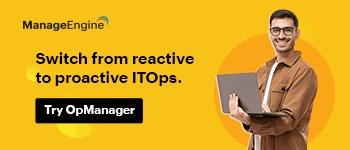Toolbox For Outlook Password Is Unrivaled
Contributed by Recovery Toolbox
 Emails and contacts are some of the most valuable materials on our computers so the loss of Data without backups can be a real disaster. Fortunately, there are tools with which you can try to save contacts, messages, and attachments.
Emails and contacts are some of the most valuable materials on our computers so the loss of Data without backups can be a real disaster. Fortunately, there are tools with which you can try to save contacts, messages, and attachments.
Recovery Toolbox for Outlook Password is an easy-to-use self-recovery tool that any Microsoft Outlook user can use. Recovering your email and data will only take a few minutes and can be done on your computer. This eliminates the need to trust personal or confidential data to technicians or data recovery services .
Why Do You Need The Program?
It is impossible to describe the importance of email in our daily life. They are an integral part of our communication and daily work. Anyone who uses email knows that losing your emails can be one of the biggest problems. In MS Outlook, where your emails are stored on your computer, any data loss or leakage on your computer can result in lost emails. This can happen due to accidentally formatting the disk, erasing the storage area where emails are stored, virus infection, or any other problem with Outlook or your computer.
If you want to avoid problems, you must be prepared for this situation, and this is where you need software to recover deleted emails. This software is a password recovery tool that can recover all Outlook PST passwords previously used for PST files.
When you launch the program, it connects to Microsoft Outlook and selects your PST (Microsoft Outlook Personal Data Store) file.

If there is more than one, and it chooses the wrong one, you can select the PST file to recover. Then click "Recover" to start recovering files, emails, and data.
Recovery takes a few minutes. When finished, the program will display a summary showing the number of recovered emails, appointments, contacts, tasks, and notes.

Preview Of Recovered Emails From PST File
You can preview all recovered data. Just tap "Messages" to view recovered emails, tap "Calendar" to view recovered contacts, tap "Contacts" to view recovered contacts, and so on. If the result suits you, you can save the recovered files.
Save Options
Normal - replace the original file with the restored one. The original file is renamed.
Undo Deletion - Add a new file to your profile containing only those deleted items that have been recovered. Use this option when recovering emails, contacts, or other data deleted by mistake. Then you can open Microsoft Outlook and add the items you want to recover back to their original folders.
Save As ... - create a new PST file containing a restored copy of the original file.
Then you can open the repaired PST file in Microsoft Outlook.
The system restores all data to its original format, including its attributes. It recovers emails with attachments. If it is not encrypted, password-protected data can be recovered.
"Recover Email Database". Use this function to repair a corrupted database file that the email client cannot open for some reason. When using this feature, Mail Mechanic supports recovering database files from Outlook, Outlook Express, The Bat!, and Mozilla Thunderbird. The last of the proposed features, labeled "Address Book Recovery", will attempt to recover contact information from mail client directories located on a damaged computer disk.
The Advantages Of This Software
You can easily recover the password of the PST file. The email account will also be restored immediately. The recovered password will be saved to the clipboard. Password recovery supports all popular versions of Microsoft Outlook. It has a good interface that is easy to use.
Just download the PST password recovery software and install it on your computer. The latest version of PST password recovery software can work on many operating systems like Windows 98 / Me / 2000 / XP and all versions of Outlook.
PST password recovery works based on the fact that PST files are very weakly encrypted. This is good for people who have lost their passwords, but also bad for those who can become enemies due to PST password recovery tools. You can recover your PST password and access your documents again. This is a must-have software for every Outlook user because emergencies can arise at any time.
PST password recovery software is designed by professionals to provide you with a complete solution related to the outside world. Our software will meet all your needs and recover lost PST passwords.
Recovery By Mail
On the left side, you will find a complete list of found items, that is, emails that can be recovered. A preview of the header of the selected email and its contents is available on the right side of the application window.

The system can find even a large number of recovery emails. Therefore, to find a specific message, it is recommended to use an integrated search engine. You can find it under the Search button. In the newly opened search engine window, enter the text you are looking for and decide whether you want to search only in the email headers ("Search in headers") or in their content ("Search in the body of emails"). Mark the emails you want to recover and continue with the Save Wizard.
The Saved Data Wizard will again allow you to select the emails to recover and click Next to continue using the available save methods for your messages. If you are still using Outlook Express, you can save emails in the appropriate format directly in its folder ("Export to Outlook Express folder"). Individual messages can also be saved as separate files with the EML extension, which can then be opened in various email clients. When it comes to saving data from Outlook, use the Export to MS Outlook Folder option. You can also export recovered contacts, tasks, and calendar items to Outlook. After selecting the option to export the recovered data, click Next to complete the wizard.
Disk Check
After you have selected the desired function in the data recovery wizard, click "Next" to select the hard disk or partition on which the system will try to recover data from mail clients. An exception is the Recover Email Database feature, which is designed to open a corrupted email client database file. After selecting the disk, the wizard will start checking its contents and will tell you how many files it has found to recover. Click the "Finish" button to close the Data Recovery Wizard.
In Custody
Now you have the opportunity to get free help and get all your important data back. The program scans the entire device completely. That is why it becomes possible to recover long-lost data. But do not forget that the sooner you decide to recover files, the more likely it is to recover them completely. This software was created by professionals who are well versed in modern IT trends.
You can install and use the program even on your old software. Nowadays, everyone should have this program.
About the author: Victor Bobrov is CEO of Recovery Toolbox
You Might Also Read:
Microsoft Email Software Breached: