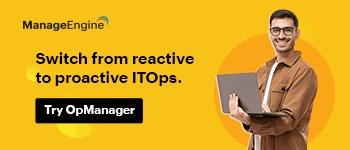What Is An SPF Record For Email?
promotion
What Is An SPF Record For Email?
 Have ever wondered why some of your emails land in the inbox while others are marked as spam? Well, the answer is around one small parameter that is little-known to non tech-savvy people. It is called an SPF record.
Have ever wondered why some of your emails land in the inbox while others are marked as spam? Well, the answer is around one small parameter that is little-known to non tech-savvy people. It is called an SPF record.
Short for Sender Policy Framework, an SPF record is a type of DNS record that tells the Internet which IP addresses are allowed to send emails on behalf of some specific domain.
This system helps prevent spoofing, which happens when someone tries to send email from a domain they don't own. Without an SPF record, anyone can send messages on your behalf or on behalf of your business or employer.
Think of it like a verified guest list. Only the mail servers listed in your SPF record are authorized to send on behalf of a domain. Every time a domain sends out a message, the receiving mail server checks your SPF record to see if the IP sending that message is on the list. If it's not, the message may be rejected or marked as spam.
How An SPF Record Works Behind The Scenes
Let’s check how the Sender Policy Framework does its job. When an email is sent, the receiving server looks up the SPF record from the domain name system (DNS) of the sending domain. It finds the txt record containing the SPF record format and if that record contains a list of IP addresses and servers that are authorized to send email from the domain. After that, the system checks whether the IP address that’s sending the email is on that list and based on that check, the message either passes, fails, or soft fails.
Here’s an example of a basic SPF record:
v=spf1 ip4:192.168.0.1 include:_spf.google.com ~all
This record says that only the listed IP address and Google’s servers can send emails for this domain. The ~all at the end means soft fail, which means emails from other sources should be treated with caution.
The key parts of an SPF record include:
- v=spf1: Declares the sender policy framework version.
- ip4: and ip6:: Lists of approved IP addresses.
- include:: Adds another domain’s rules (like Google Apps).
- all: What to do with unlisted senders.
The SPF record mechanisms give flexibility but they must be used correctly to ensure that your emails are trusted and reach the inbox.
How Hackers Can Exploit SPF
The phishing attacks reported by the FBI show a high level of sophistication. Here’s what makes them hard to detect:
- Hackers often register and use fake domains with very similar names (e.g., gma1l.com) and register SPF records that appear legitimate.
- These domains have valid-looking SPF, DKIM, and DMARC configurations that helps them pass email authentication checks from other servers.
- Victims receive emails that appear to come from their bank, employer, or government agency (not all of us check the sender domain name first).
- The messages often include links that request login credentials or download spoofing malware onto the user's device.
By configuring SPF and enforcing DMARC policies, you can prevent messages that fail verification from ever reaching your inbox. Additionally, phishing protection software from Trustifi helps identify harmful emails by checking DNS TXT records, mail server behavior, and sender IP reputation.
How to Properly Set Up SPF Records
Setting up SPF might seem technical, but it’s actually straightforward when broken into steps. Here’s how you can set up SPF correctly.
First, identify all mail servers that send on behalf of your domain This includes your own mail server, marketing tools, and cloud services like Google Apps. Then, create a TXT Record Use your DNS provider's dashboard to add a new txt record to your domain. This record will contain the SPF settings.
The next step is to add all authorized IPs and domains. Be sure to include all servers that send on behalf of your domain. For example, if you use Mailchimp and Gmail, you’ll need both included. SPF allows a max of 10 DNS lookups. If you go over, your record fails.
Remember to avoid multiple SPF records because each domain must have one SPF record only. If you have more than one, messages may fail. Use tools like the SPF record checker from Trustifi to make sure your SPF record is valid and up to date.
Your record should include everything that’s authorized to send, but no more. If you’re unsure, don’t send until you've tested thoroughly.
Why SPF Alone Isn’t Enough
While an SPF record is a powerful tool, it works best when combined with DKIM and DMARC. These three protocols together offer complete email authentication:
- SPF checks if the sender’s IP is authorized to send.
- DKIM verifies that the content hasn't been altered in transit.
- DMARC tells receivers what to do when a message fails SPF or DKIM.
When all three are set up correctly, you build a solid authentication system that boosts email deliverability and protects your domain.
Common Mistakes & How to Avoid Them
Many people get tripped up by common SPF record errors. Here’s how to find a quick fix:
- If your record refers to too many other domains, it may fail.
- Even a small mistake in the spf record format can break it.
- If you change mail servers, don’t forget to update the record.
- You only need one SPF for each domain - extra records can cause failures.
To be safe, always check the SPF using trusted tools, especially after changes. You can also add an SPF test step into your email QA routine.
Protecting Your Domain & Inbox
With more businesses and services relying on email every day, a properly configured SPF record isn’t optional, it's a must. It protects your domain, helps prevent spam, boosts email deliverability, and builds trust with your audience.
From sending news to your community, to everyday communications, making sure you’re authorized to send from your own domain is a no-brainer. And the good news? It’s free, it’s easy, and there are great tools to help like the SPF record checker from Trustifi, which makes the whole process painless.
Image: Elena Uve
You Might Also Read:
DMARC Email Validation: Cracking Down On Fraud:
If you like this website and use the comprehensive 6,500-plus service supplier Directory, you can get unrestricted access, including the exclusive in-depth Directors Report series, by signing up for a Premium Subscription.
- Individual £5 per month or £50 per year. Sign Up
- Multi-User, Corporate & Library Accounts Available on Request
- Inquiries: Contact Cyber Security Intelligence
Cyber Security Intelligence: Captured Organised & Accessible