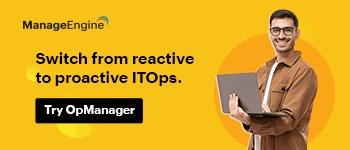Who Practices Digital Safety Better, Mac Or Windows Users?
.jpg) Despite ever-evolving changes in the cyber security landscape, many people still hold outdated digital ideas about digital safety. One example is a belief that computer viruses primarily target Windows machines, but not Mac devices. While this may have been partially true in the past, it certainly isn’t today.
Despite ever-evolving changes in the cyber security landscape, many people still hold outdated digital ideas about digital safety. One example is a belief that computer viruses primarily target Windows machines, but not Mac devices. While this may have been partially true in the past, it certainly isn’t today.
Researchers form All About Cookies (AAC) surveyed people to see if there are any other noticeable differences between Windows and Mac users on cyber security measures. Here is a summary of what they found:
Key Findings
- PC and Mac users report computer issues at the same rate, including viruses, malware, and major computer repairs.
- Mac users are significantly less likely than Windows users to use antivirus software (34% of Mac users vs. 57% of Windows users).
- Mac users are also significantly less likely than Windows users to use anti-spyware software (9% of Mac users vs. 20% of Windows users).
- Windows users are more likely to feel unsafe on public Wi-Fi (52%) than Mac users (44%).
- Mac users are significantly more likely than Windows users to use autofill for passwords, personal info, and financial info.
Safety Measures Using Operating Systems
While most devices and operating systems come with built-in safety and security features, there are additional ways that users can increase the safety and security of their devices. Mac users are more likely than Windows users to opt in to features like two-factor authentication, fingerprint recognition, facial recognition, and regular device back-ups.
One thing all these features have in common is how easy it is for Apple users to implement them. Things like Touch ID (fingerprint recognition), Face ID (facial recognition), and iCloud back-ups come standard on most Apple devices. Plus, two-factor authentication is incredibly easy to implement on Apple’s operating system.
However, Windows users are more likely to implement more powerful security tools, especially antivirus software: 57% of Windows users use it compared to just 34% of Mac users. Similarly, Windows users use firewalls at a rate 11 points higher than Mac users (34% vs. 23%), and they also use anti-spyware software more than twice as often.
Regardless of your preferred operating system, it’s always a good idea to keep your software up to date. System updates frequently include bug fixes, improvements, and security patches. Outdated software can be more vulnerable to attack.
On this front, Windows users are better at staying on top of things than their Mac counterparts. Nearly half of Windows users (48%) tend to update their systems as soon as possible compared to just over one third of Mac users (34%).
Online Safety by Operating System
While the internet is an incredible resource, it also allows cybercriminals to target your information and devices. That includes your passwords and browser autofill data. Your browser’s built-in password storage and autofill functionality makes it easy to enter login information, credit card details, and other personal info when you buy something online or fill out a form. While this seems convenient, it can become another target for cybercriminals.
Despite that risk, more than two thirds of both Windows and Mac users use browser autofill tools to save passwords. Mac users are notably more likely to use them for that purpose.
In fact, Mac users are more likely to use browser autofill to store every single kind of data available, including nearly half of Mac users (48%) who report storing their credit or debit card information on their browser. That rate is 11 points higher than Windows users (37%).
Public Wi-Fi has become an important amenity in our increasingly connected world. And while it can be convenient to go online at coffee shops and bookstores, connecting to an unsecured Wi-Fi network is a risk. Because of that, more than half of Windows users (52%) indicate they feel unsafe on public wireless networks, while 44% of Mac users say they feel the same way.
Operating System Digital Safety Headaches
While many users of both Windows and Mac operating systems take advantage of some available safety features, there is no way to guarantee your device’s security unless you refuse to connect it to the Internet. Almost half of Mac (49%) and Windows (47%) users report that they have gotten a computer virus on their device. Given old-school thoughts about Macs’ resistance to viruses, it is notable that virus rates are incredibly similar on both operating systems.
And given AAC's earlier findings about how many people use antivirus software, it’s even more notable that Mac users report viruses at a slightly higher rate than Windows users.
Phishing Attempts by Email Provider
Phishing is an incredibly common method cybercriminals use in an attempt to gain access to people’s personal information. It is so common, in fact, that the AAC survey found that the average person encounters 13 phishing attempts every week - mostly in their email inboxes.
Beyond operating systems, AAC wanted to see if someone’s preferred email provider impacts how often they receive phishing attempts. As it happens, it does.
While the number of weekly phishing attempts that both Gmail (12) and Yahoo Mail (9) users encounter is below our calculated average, people who rely on Microsoft Outlook get 16 phishing attempts per week. That’s 33% more than Gmail users and almost double Yahoo users.
No matter which email provider or operating system someone uses, a key way to combat phishing is to report it to email providers, IT personnel, and law enforcement.
Unfortunately more than half of people (55%) say they rarely or never report these kinds of messages, while just 28% say they report them most of the time, or every time, they encounter them.
How to Improve your Digital Security
No matter which OS you use, your device safety is critical to protecting yourself online. Here are some tips for your next login:
- Understand that viruses are very common. Decide which antivirus software is right for you so you can prevent threats and tailor your antivirus program to your preferred hardware.
- Protect yourself on public Wi-Fi networks. Subscribe to one of the best VPNs and use it while you're on public Wi-Fi networks to protect your data.
- Learn about the risk of potential malware. While you may not always be able to prevent malware from coming in, using good malware removal software is crucial to make sure there won’t be long-term impacts from a malware attack.
- Protect yourself from identity theft. More often than not, there is a way to prevent identity theft. Read up on ways you can protect yourself from identity theft, and how to recover if your info becomes compromised.
To Read the full AAC Report please click Here. Image: Tranmautritam
You Might Also Read:
Security Patching As A Service:
If you like this website and use the comprehensive 6,500-plus service supplier Directory, you can get unrestricted access, including the exclusive in-depth Directors Report series, by signing up for a Premium Subscription.
- Individual £5 per month or £50 per year. Sign Up
- Multi-User, Corporate & Library Accounts Available on Request
- Inquiries: Contact Cyber Security Intelligence
Cyber Security Intelligence: Captured Organised & Accessible